Online shopping is the easiest, quickest, and most convenient way to shop these days. So, rather than mucking about in busy shops this Christmas, many people will go online to complete all of their shopping. But, with all of the hackers and scammers out there, it’s important to remember how to stay safe when shopping online. Here we discuss some tips for safe shopping online and how to look out for sites to avoid.
Reputable Sites
 Well-known sites, such as John Lewis & Partners and Amazon, for example, are trusted and safe to use, but what happens if you find a website that you’ve never heard of that offers the best deal on a product you wish to purchase? Make sure you do your research before you give them your credit card details. If it’s too good to be true; it probably is.
Well-known sites, such as John Lewis & Partners and Amazon, for example, are trusted and safe to use, but what happens if you find a website that you’ve never heard of that offers the best deal on a product you wish to purchase? Make sure you do your research before you give them your credit card details. If it’s too good to be true; it probably is.
Research the Company
The first step to checking that it is a legitimate site is doing a quick Google search to check out user reviews and other mentions. You can also look up the physical address of the vendor and company registration number. If you are unable to find any information about the site or any company information, avoid using that site altogether.
Is the Site Secure?
Another way to check that a site is secure is looking at the web browser address bar for shttp or https, which indicates that the purchase is secure or encrypted. There is often a padlock image next to the address, as well.
Use a Credit Card
When shopping online, it’s best to use your credit card to make purchases. If your product is never delivered, you can report this to your credit card company and get the money back straight away. Whilst most debit cards are also protected, it might take longer to recover the money.
Protect Your Personal Information
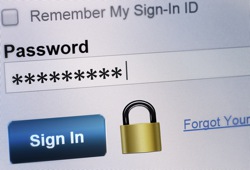 Although it might save you some time in the future, never save your credit card details online. Even if it is a reputable site, there might be a breach in security where your card details could end up in the wrong hands. It’s best protocol to simply re-enter the card details each time you make a new purchase.
Although it might save you some time in the future, never save your credit card details online. Even if it is a reputable site, there might be a breach in security where your card details could end up in the wrong hands. It’s best protocol to simply re-enter the card details each time you make a new purchase.
Dynamic Passwords
When creating a user-account with a retailer before making a purchase, create a strong, dynamic password. Consider coming up with a pattern for your passwords so that you are able to remember them, but they are different for each site that you use. Make sure to use lots of special characters ([-*^%£$), numbers, and capital letters.
Never Give Out Your PIN
Just as your bank will never ask you for your PIN, neither will any online retailers. Do not give away this information to anyone. If you are asked for your PIN, you are being scammed.
Use Your Personal Computer
It’s best to avoid using public computers and only use your personal computer for shopping online.
Save Your Receipts
Take a screenshot of your payment page or keep the page up until you receive an email with a receipt for your purchase. It’s a good idea to keep this until you have received the product and are happy with it – you might also need it in case of a dispute or fraud.
Be Cautious
 It’s important to keep an eye on your bank accounts after shopping online (or even shopping on the high street!) to make sure there are no additional, unauthorised purchases. Banks these days are very good at spotting these discrepancies, but you can never be too careful.
It’s important to keep an eye on your bank accounts after shopping online (or even shopping on the high street!) to make sure there are no additional, unauthorised purchases. Banks these days are very good at spotting these discrepancies, but you can never be too careful.
Make Sure Your PC’s Anti-Virus Is Up-To-Date
By regularly updating your PC’s anti-virus, you can protect against malware and even ID theft.
