 First released in 2010, the iPad is now one of the most popular tablets on the market. In early 2015, Apple announced it had sold over 250 million iPads. With a sleek and classic Apple design, the tablet is not only attractive, but is extremely user-friendly with a multi-touchscreen and virtual keyboard. It can take videos, photos, play music, and also allows you to browse on the Internet, check emails, amongst a range of other useful functions. Here we take a look at all the different iPads on the market, exploring the design, display, storage, performance, and camera.
First released in 2010, the iPad is now one of the most popular tablets on the market. In early 2015, Apple announced it had sold over 250 million iPads. With a sleek and classic Apple design, the tablet is not only attractive, but is extremely user-friendly with a multi-touchscreen and virtual keyboard. It can take videos, photos, play music, and also allows you to browse on the Internet, check emails, amongst a range of other useful functions. Here we take a look at all the different iPads on the market, exploring the design, display, storage, performance, and camera.
See Also: Tablets | Kindle | iPhones | Macbooks | Apple HomePod | Apple Watch
Shops With iPad Offers
iPad Buying Guide

Much like with the iPhone there are plenty of iPad options to suit anyone’s needs. From the iPad Pro, that is the newest release in the range, through to the iPad Mini, if you’re hoping to pick up a tablet to keep yourself or a family member amused then this guide will hopefully help you to make the right decision.
We’re hoping to avoid repeating ourselves too much here, so it might be worth having a look at our iPhone overview to understand the sort of things the iPad can offer you. In essence it offers the same things that the iPhone offers but without the phone function.
Even the phone function is not totally void from the iPad, though, with Apple’s tablet allowing you to send iMessages from the device as well as your mobile. Much like with FaceTime, Apple’s video calling service, iMessages can only be sent between Apple devices, so it’s not exactly an all-encompassing solution to your messaging needs. If you know lots of other people with Apple products, however, it will be a good alternative to having to pick up your phone all the time.
Also, thanks to Apple’s new ‘Continuity’ function, if your iPad meets the necessary system then you can use it to make cellular calls. You simply need to enable ‘Handoff’ on all devices and make sure that your iPhone and iPad are on the same wireless network. The same thing is also possible on your MacBook.
The iPad itself is designed to be like a mini computer. Though you can buy peripherals for it, such as a Bluetooth keyboard or stylus, the idea is that you can chuck your iPad in your bag when you go out and do most of the things you could do on a normal computer.
Because the iPad is bigger than its telephonic alternative it is worth considering as a device for doing things like watching films, writing big projects or playing games on. We’re going to look at the most recent iPad all the way back to the iPad with Retina Display, so there should be loads of choice for you if you’re on the lookout for one of Apple’s newest tablets.
iPad Pro
 The most recent member of the iPad family is the iPad Pro. It offers all of the benefits of its predecessors but with the addition of the latest technology only otherwise found in the Apple Watch or the iPhone 6s.
The most recent member of the iPad family is the iPad Pro. It offers all of the benefits of its predecessors but with the addition of the latest technology only otherwise found in the Apple Watch or the iPhone 6s.
So what is so special about the iPad Pro? In short, everything. It has a gigantic 12.9 inch screen with 5.6 million pixels and it has the latest A9X chip with a 64-bit desktop class architecture. The chip means it offers 1.8 times the CPU performance and double the graphics performance of the iPad Air 2.
The real beauty of the iPad Pro is that, despite it’s astonishingly large screen and remarkably improved performance, it is still incredibly slim and light. It comes in at just 6.9mm in thickness and weighs a mere 713g. It is no weakling, however, with its strong and sturdy unibody design offering plenty of support.
Sound wise you’ll discover a richer aural experience when listening to the iPad Pro. It has four high-fidelity speakers built in to its body, creating a large audio experience with three times the acoustic output of the iPad Air. Even more impressive, though, is the fact that the iPad Pro will adjust the orientation of the frequencies it gives off depending on how it is orientated.
As you would expect from Apple if you’ve read our other buying guides, the iPad Pro comes with Touch ID technology. This allows you to use a finger or thumb print to log on to your device, meaning you can keep it secure without having to type in a code every time you go to use it. Much like with the iPhone 6s you can use your Touch ID to make purchases on iTunes, in iBooks and use it for Apple Pay.
As far as the cameras on the iPad are concerned Apple doesn’t like to call them front-facing and rear-facing. Instead the front camera is the FaceTime HD Camera and the rear one is the iSight Camera. The former offers 1.2 megapixel photos, 720p HD videos, face detection and a burst mode. The latter can snap 8 megapixel photos, has autofocus, face detection, a hybrid infra-red filter, HDR photos, a burst mode, panorama pictures and more. Video recording-wise it will shoot in 1080p HD, has a time-lapse function and also slo-mo video.
As far as colours are concerned the iPad Pro comes in silver, gold and space grey. You can’t get it in rose gold, sadly, but then would you really want something so big to be so ostentatious? If you’re after info about the size of the memory then here it is: The Wi-Fi version of the iPad Pro comes in 32GB or 128GB options and the Wi-Fi plus cellular version is only available in the 128GB format.
That last sentence might have confused some of you, so allow us to elaborate. iPads can be bought as either a Wi-Fi only device – meaning you can only use its online functionality when you’ve got access to the internet – or as a Wi-Fi and cellular device. The latter allows you to plug a SIM card into the iPad to use it when you’re out and about in much the same way that you’d use a phone. The latter requires a subscription to a cellular network though, and that normally comes with a monthly fee./p>
Accessories
The iPad Pro is the only device we’ll mention specific accessories for, and with good reason. It is the only device that Apple has specifically designed accessories for so, obviously, they’re worth mentioning in this buyer’s guide.
Starting with the Smart Keyboard, then, you’ll find here a keyboard that has been specifically designed to work with the iPad Pro. It is essentially an iPad Smart Cover that has a foldable, lightweight keyboard built in to it. It hooks up to the iPad Pro via a new 3-pronged smart connector, meaning you don’t need to plug in wires or use battery-sucking Bluetooth to type with a physical keyboard. Instead it gets its power from the iPad directly. This does mean that your iPad’s battery will run down much faster than if you weren’t using an external keyboard, but not as quickly as with the above mentioned Bluetooth keyboard.
Next comes the Apple Pencil. It is the first stylus that Apple have produced and is made specifically for the iPad Pro – though rumours are abound that it might work with the iPhone 6s next year. The Pencil will allow you to write notes, draw, sketch and so on.
The beauty of the Apple Pencil is that it has sensors in both the case and at the tip of the device. That means that you’ll be able to sketch and draw with significantly more accuracy than in the past. Touching the Pencil lightly to the iPad screen will produce a light stroke, pushing down hard will draw a thicker line, for example.
The Apple Pencil has a Lightening connector in the cap, meaning you just need to remove the end of the Pencil and it will plug into the bottom of the iPad Pro to charge. According to Apple a 15 second charge will let you use the pencil for around 30 minutes and a fully charged Pencil will last for around 12 hours.
iPad Pro: The Best on the Market
Unless you absolutely have to have the latest product released onto the market or your head will explode there isn’t a lot to recommend the iPad Pro to the more casual user. It’s going to be more expensive than any of the other iPad models and you’ll only really be able to take advantage of its features if you also pay for the Smart Keyboard and the Apple Pencil.
That said, if you’re a creative person who wants to use the iPad to draw, sketch or make handwritten notes on then you’ll likely be blown away by the newest product’s capabilities. Equally if you’re after a machine that can rival laptops as far as performance is concerned then this will be the device for you. The power of the iPad Pro means it can easily handle things like 4K video or hi-resolution photos from your DSLR, allowing you to edit them on this most portable of devices.
The clue for this one is in the name: the iPad Pro. It is a device that will offer great things for professionals in various fields but might not be all that useful to the more relaxed tablet user. If money is no object and you’re determined to keep up with the Jones’ then, by all means, have a look at the iPad Pro. If, on the other hand, you’re keener to get a tablet that you can use on long train journeys or when you’re on the plane and you’ll mostly be using it to watch films, surf the web and play games then one of the lesser models will more than suffice.
iPad Air 2
 Much like we did with the various iPhone incarnations in our iPhone buyer’s guide, we’re going to look at each iPad model with regards to how different it is from its newer alternative. With that in mind, the most obvious difference between the two devices is the size. Whilst the iPad Pro’s screen is the largest iPad on the market at 12.9 inches, the Air 2 is 9.7 inches – more than 3 inches smaller. The size also means that the two devices differ in weight – 1.57 pounds compared to 0.96 pounds on the Air 2.
Much like we did with the various iPhone incarnations in our iPhone buyer’s guide, we’re going to look at each iPad model with regards to how different it is from its newer alternative. With that in mind, the most obvious difference between the two devices is the size. Whilst the iPad Pro’s screen is the largest iPad on the market at 12.9 inches, the Air 2 is 9.7 inches – more than 3 inches smaller. The size also means that the two devices differ in weight – 1.57 pounds compared to 0.96 pounds on the Air 2.
The size differential means that the iPad Air 2 is much more useful for a commuter than its larger cousin, but the bigger alternative is more useful if you want to get complicated work done or use split-screen multitasking.
Both devices boast Retina displays, but the iPad Pro is 2732 x 2048 pixels compared to the Air 2’s 2048 x 1536. Apple claims that the Pro can have up to 5.6 million pixels on the screen as opposed to the Air 2’s 3.1 million. In other words, they’re both going to be crystal clear to look at but the Pro might be slightly more useful if you intend to use the device for things like photo or video editing.
Where the Pro has four speakers – one in each corner – the Air 2 has just two on the bottom. It means the Air 2 has a slightly tinnier sound than the Pro, but it’s unlikely to be noticeable for anyone other than an acoustic expert. The Pro could be used as a small television if you so desire, but the iPad Air 2 will more than suffice for most people.
Both iPads have basically exactly the same cameras, so don’t be making your judgement based on the device’s capability to double up as a digital camera. The biggest difference comes in the chipset inside the device, with the Pro having the newest A9X chip, which Apple claims is 1.8 times faster than the Air 2’s A8X chip. They will both run the most recent version of Apple’s iOS, though the Pro will be better at utilising the multi-task functionality that has been introduced recently. That’s not to say that the Air 2 can’t handle it at all, just that it won’t be as good at it as the Pro because of the screen size. The two iPads also have the Touch ID function that allows you to login using your finger or thumb print.
iPad Air 2: Great Portable Device
It may seem as though the iPad Air 2 doesn’t have much to recommend it when compared to the iPad Pro, but that would be grossly misleading. The iPad Air 2 is an excellent device that was top of the pile of Apple’s tablets until the company released the Pro.
If you want to get a top of the range tablet from within the Apple ecosphere then you won’t do much better than the iPad Air 2. Of course whether it’s the right tablet for you if money is no object and you like to buy the best thing on the market really depends on what you’ll be using it for.
If you’re an artist, creator or power user who wants a portable device that you can do cutting edge things on then you’ll want to lean towards the Pro. If, however, you’re after a powerful device that can use apps, browse the web and be used for things like reading, emailing and watching films on then the Air 2 will have more than enough juice to satisfy your needs.
iPad Air
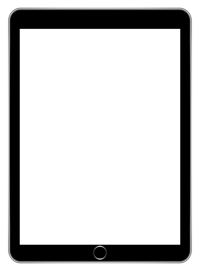 When Apple released the iPad Air 2 they did so with the tagline “Change is in the Air”. In reality, though, is there a huge amount of difference between the Air and the Air 2? Both devices use the same sort of apps, both can send iMessages or get on FaceTime and both of them have top of the range displays.
When Apple released the iPad Air 2 they did so with the tagline “Change is in the Air”. In reality, though, is there a huge amount of difference between the Air and the Air 2? Both devices use the same sort of apps, both can send iMessages or get on FaceTime and both of them have top of the range displays.
Apple doesn’t release new devices just for the sake of it, though, regardless of what their critics might say, and the Air 2 is no exception. That said, there’s very little difference between the two devices as far as their designs are concerned. The Air 2 is 18% thinner than its older friend at 6.1mm in thickness. The Air 2 also has the aforementioned Touch ID, too, which the Air does not have.
The biggest difference design-wise comes in the screen. The Air came with a 9.7 inch Retina display and the Air 2 does too. But the Air 2 has less air gaps between the different layers, meaning that the display on the Air 2 is significantly thinner and the pixels on the 2 look closer to the surface. The Air 2’s screen is also anti-reflective, meaning it’s easier to use in direct sunlight than the original Air is.
The cameras on the Air 2 are better than the Air, too. The FaceTime Camera on the Air 2 is 1.5 megapixels compared to the 1.2 megapixels on the Air, whilst the iSight Camera is 8 megapixels on the Air 2 rather than 5 megapixels on the Air.
Technically speaking the battery on the iPad Air 2 is better than the iPad Air, coming in at 11,560 mAh over 8,826 mAh. In practice, however, you won’t really notice a major difference. You’ll get roughly 10 hours of use from both devices, so impressive whilst still needing to be charged after a day’s worth of heavy use.
Whilst the Air 2 has Apple’s A8X chip in it, the Air has the A7. Both are 64-bit chips and each has 1GB of RAM accompanying it. Apple claims that the Air 2’s processor will allow the device to work at a rate of 40% better performance than the Air and give up to 2.5 times the GPU performance. In real terms that means the Air 2 will be faster than the original, but the Air won’t exactly appear sluggish to a first time user.
iPad Air: Great for Casual Use
The Air isn’t as good as the Air 2 in the same way that the Air 2 isn’t as good as the Pro. If you aren’t a heavy user, though, the Air will be more than good enough for the sort of thing you’ll be wanting to use it for.
Video chatting, watching movies, emailing, browsing, playing games and using apps will all work perfectly well on the Air. Only you will know whether you will be bothered by having a device that isn’t the latest on the market. If you’re just looking for a decent iPad to keep you entertained then the Air will more than suffice, but be aware that it will be one of the oldest iPads on the market in a year or so. It’s also worth noting that, like all Apple devices, the older it is the more it will struggle with updates to its Operating System.
iPad with Retina Display
 If the iPad Air is likely to be one of the oldest iPads on the market in a year or two, the iPad with Retina Display will be the oldest you’ll be able to buy. If you’re looking for a genuinely entry level iPad, though, is the iPad with Retina Display an acceptable option?
If the iPad Air is likely to be one of the oldest iPads on the market in a year or two, the iPad with Retina Display will be the oldest you’ll be able to buy. If you’re looking for a genuinely entry level iPad, though, is the iPad with Retina Display an acceptable option?
The 4th generation of iPad was, confusingly, not called the iPad 4, despite the fact the previous versions were the iPad, the iPad 2 and the iPad 3. Instead it was officially called the iPad with Retina Display because, unsurprisingly, it came with a Retina Display.
Released in November 2012, the iPad with Retina Display is not officially on sale from Apple but you can still find it from certain locations so we’ll give you some info on it in case you want to try to pick up the most basic of basic models for a cut price.
Coming in at 241mm in height, 186mm in width and 9.4mm in depth, it’s nine percent wider than the Air and 20 percent fatter. Weight-wise it’s quite heavy compared to the Air, weighing in at 652g. It’s made from aluminium, like the Air, but is only available in black or white rather than the space grey/black or silver/white versions that the Air comes in.
The displays are basically the same on the Air and the iPad with Retina Display, so you’re not going to miss out on much if you opt for the older model. They also offer the same storage options of 16, 32, 64 and 128GB. They also both offer Wi-Fi and Wi-Fi + Cellular options. That said, the Air has better Wi-Fi capabilities than the 4th generation iPad, with rumours of up to twice the speed being delivered by the newer model.
The cameras are the same in both the Air and the 4th generation of iPad, though apple claims the former has improved sensors offering better photos and videos. The processor on the Air is the A7 compared to the A6X on the iPad with Retina Display, meaning that the Air will operate much quicker than the earlier model.
Like all other iPads the battery life is fine without being exceptional and the iPad with Retina Display can also take advantage of Siri. Software wise you’ll be able to put the latest iOS on the iPad with Retina Display, but it’s not exactly going to be lightening fast. Speaking of lightening, the iPad with Retina Display has the newer Lightening cable rather than the 30-pin adapter.
iPad with Retina Display: Opt for the iPad Air Instead
The iPad Air is, despite what it looks like in our above comparison, streets ahead of the iPad with Retina Display. If you want something that’s going to be fast and will be able to keep up with developments on the OS front moving forward then you can only really think about the Air.
Having said that, if what you’re after is a reasonably disposable iPad that you can let the kids use without too much worry about what state it will be in afterwards, or if you’re looking for a device to take on holiday with you backpacking or the like, then the iPad with Retina Display will be fine.
The 4th generation iPad won’t be a great to device to have if you’re hoping for any longevity, but you should be able to pick one up for reasonably cheap when compared to the far newer iPad Air 2 or the iPad Pro.
iPad Minis Overview
 The final thing worthy of discussion as far as iPads are concerned is the iPad Mini range. There are two iPad Minis for us to look at, the confusingly named iPad Mini 2 and the iPad Mini 4.
The final thing worthy of discussion as far as iPads are concerned is the iPad Mini range. There are two iPad Minis for us to look at, the confusingly named iPad Mini 2 and the iPad Mini 4.
The iPad Mini was released with the intention of being a halfway house between an iPhone and a full-sized iPad. The term Phablet was coined in response to the release of the iPad Mini, so that should give you some idea of what we’re dealing with here.
Like with the iPhone series and the main iPads, the way the iPad Minis work is the same. They all operate using Apple’s Operating System, working with apps and needing a connection to the internet to get the most out of them. They all allow for iMessages to be sent, can all handle FaceTime or Skype calls and they all let you email, browse or watch videos on them.
The only major difference between all of the devices is the size of them and the hardware under the hood. We’ll have a look and compare the two main iPad Minis so you know what you’re going to be looking for when you hit the shops.
Unlike with the full sized iPads we’re going to look at these two alongside each other. There’s no third option to compare them to, so there’s little point in breaking our review down further than we need to.
Design
As is Apple’s wont with new devices, the iPad Mini 4 is slimmer and sleeker than its older alternative. It comes in at 203mm x 134mm x 6.1mm and weighs 299 grams, compared to 200mm x135mm x7.5mm and 331 grams that are the relevant numbers for the Mini 2. You’ll be able to use both devices comfortably enough with one hand, so it’s not exactly a deal breaker, but when we’re exploring the differences between the devices it would be silly not to mention the size.
Both devices are available in silver and space grey, but the Mini 4 also comes in gold, should you like that sort of thing. They’re both made from aluminium and feel solidly built, so there’s not a lot to separate them on that front. The key differential is the Touch ID function that is available on the 4 but not on the 2.
Display
It seems like every new iPad comes with an even better display that the previous one, but given they’re all essentially High Definition screens does it really matter? It’s down to personal opinion, really, but we’ll give you the numbers on the two devices’ displays anyway.
Size and resolution-wise there is precisely no difference between the iPads. Both come with a 7.9 inch 2048×1536 resolution display, allowing for 324 pixels-per-inch on both displays.
One of the key differences as far as the screens are concerned is the way in which they’re made. The Mini 2’s display is made up of three different parts; the IPS panel, the touch sensor and the cover glass. The Mini 4’s display combines these three things into one, however, meaning that any air gaps are eliminated and reducing the amount of reflection you’ll get from the internal components.
There isn’t an awful lot wrong with the iPad Mini 2’s display and if you’re not overly fussy about such things you probably won’t notice anything worthwhile. It should be noted, though, that the iPad Mini 4 has better colour accuracy than the 2. Where the Mini 2 is able to cover 68.6% of the sRGB colour gamut, the Mini 4 covers 94.8% of it. It means colours are more vibrant and blacks are darker on the newer model; something that might make a difference to some of you.
Performance
The iPad Mini 2 has a dual-core chip and so does the Mini 4. The 2 has a 1.3GHz A7 chip, though, compared to the 1.5 GHz A8 chip that you’ll find inside the 4. They both have 1GB of RAM, too, meaning that the Mini 4 is a faster beast than its older alternative. It will be able to open, close and switch between apps much more quickly than the Mini 2, though we’d be lying if we said you’ll need to go and put a cup of tea on whilst you’re waiting for the Mini 2 to respond. They’re both fast, it’s just a matter of degrees.
Battery-wise the iPad Mini 4 will give you about an extra hour and a half over the iPad Mini 2 if you used both devices in the same way for a day. You’ll get around 10 hours and 43 minutes from the 4 and 9 hours 12 minutes from the 2. You’ll need to charge both of them at the end of the day if you’ve used the device heavily, but if you tend to only use it for an hour or so every day then you’ll have just that little bit longer to use the iPad Mini 4 for.
Camera
The iPad Mini 3 was a disappointment when it was released, so much so that it doesn’t even countenance discussion when talking about the iPad Mini options. The major let down in that device was on the camera front, with Apple neglecting to make the leap to an 8 megapixel camera. They’ve finally made the change with the iPad Mini 4, though, improving upon the 2’s 5 megapixel offering.
If we’re honest we’d have to admit that there isn’t a huge amount of difference between the two iPads on the camera front and you won’t be overly disappointed with the performance of the camera on the iPad Mini 2. It won’t offer quite the same quality photos as the Mini 4, especially in low light or if you zoom in, but if you’re after top quality photos then you’ll really want to buy a digital camera rather than a tablet anyway.
Both the Mini 2 and the Mini 4 allow you to film Full HD video and they can both take HDR and Panorama photographs. The Mini 4 can shoot slo-mo film, though, meaning you can record 120fps slo-mo videos at 1280 x 720. The newer device can also record in Burst Mode, something the older Mini 2 can’t do.
Storage
As with all iDevices there is no option to add your own memory, so think carefully about what sized device you want before you take the plunge. The iPad Mini 2 is available in 16GB and 32GB models, where the Mini 4 has abandoned the 32GB option and goes from 16GB to 64GB to 128GB. Why they’ve done that is anyone’s guess, especially as a 16GB device is essentially useless for those who like to store photos and videos on their device or download a lot of apps.
When Apple releases a new iOS you often need to have room on your iPad to install it, so if you opt for a 16GB device then do bear in mind that you might end up deleting things in order to keep it up to date. Admittedly 64GB is a huge amount of space for the more casual user, but if you can afford to go for the larger model then you really should.
iPad Mini: A Great Portable Device
Presuming that you’ve already thought long and hard about whether you’ll actually get much use from an iPad Mini rather than a full sized one or a larger phone and have decided that you will, you probably won’t be too disappointed if you opt for either of the Mini options we’ve presented you with here.
The iPad Mini 4 is better than its older buddy in all areas, but the Mini 2 is no slouch. The Mini 2 is fast, the Mini 4 is faster; the Mini 2’s display is great, the Mini 4’s display is better; the Mini 2’s battery is excellent, the Mini 4’s battery lasts even longer. You get the idea.
Apple very rarely put a foot wrong when they update their devices and they haven’t here. The Mini 4 is a top of the range device that is worthy of your consideration if you like having the latest thing on the market. In reality, though, the Mini 2 is an excellent device and will more than cope with whatever you ask it to do.



