 Apple is the second largest information technology company based on revenue after Samsung and provides a range of sleek, user-friendly products. These include laptops and computers, such as the Macbook, Macbook Air, Macbook Pro, and iMac. They are also famous for tablets and smart phones, such as the iPad and the latest iPhone 6S. There is also the new Apple Watch, which can track daily activity, control your music with voice commands, and even pay for groceries. Apple also makes a digital media player – Apple TV – and, of course, there is the traditional iPod for music.
Apple is the second largest information technology company based on revenue after Samsung and provides a range of sleek, user-friendly products. These include laptops and computers, such as the Macbook, Macbook Air, Macbook Pro, and iMac. They are also famous for tablets and smart phones, such as the iPad and the latest iPhone 6S. There is also the new Apple Watch, which can track daily activity, control your music with voice commands, and even pay for groceries. Apple also makes a digital media player – Apple TV – and, of course, there is the traditional iPod for music.
Jump To: iPhones | iPads | Macbooks | Apple HomePod | Apple Watch
Shops With Apple Offers
Categories
Apple Products Buying Guide
 There is a small company just breaking into the market that you might have heard of that is making some waves in the technology field. Based in Cupertino California, Apple Inc. are trying their hand at designing phones, laptops and other miscellany that may come in handy in the future…
There is a small company just breaking into the market that you might have heard of that is making some waves in the technology field. Based in Cupertino California, Apple Inc. are trying their hand at designing phones, laptops and other miscellany that may come in handy in the future…
We jest, of course, Apple are the market leaders in any number of areas in the realm of technology and, even if you don’t own one of their devices, there’s little doubt that you’ll have heard of them.
We’re going to give you a comprehensive guide to all of Apple’s main products. We’ll look at several generations worth of the iPhone, just in case you don’t necessarily want to have to fork out for the latest and greatest tech; we’ll talk you through the various MacBooks that you can buy should you wish to make the transition from Windows to OSX; and we’ll even tell you about that most retro of Apple devices, the iPod.
It’s safe to say that if we wrote all of that as one article then it would be somewhat comprehensive and far too long to read in one go. For that reason we’re breaking it up into several different pieces that you can read separately or one after the other, depending on how much you like reading about Apple!
The Different Devices in Apple’s Range
 Let’s face it, Apple aren’t stupid. They’ve not only made themselves one of the best known brands in the world, they’ve also cornered the market in several different areas so that you’d be stupid not to at least consider the tech giant when you’re looking at buying a new product.
Let’s face it, Apple aren’t stupid. They’ve not only made themselves one of the best known brands in the world, they’ve also cornered the market in several different areas so that you’d be stupid not to at least consider the tech giant when you’re looking at buying a new product.
Here’s a list of the items available at the time of writing, giving you an oversight of what the company makes before we take the plunge and talk you through each one individually. For the sake of speed and clarity we haven’t broken these down into their individual generations, we’ll do that when talk about them specifically:
How Apple’s iDevices Work
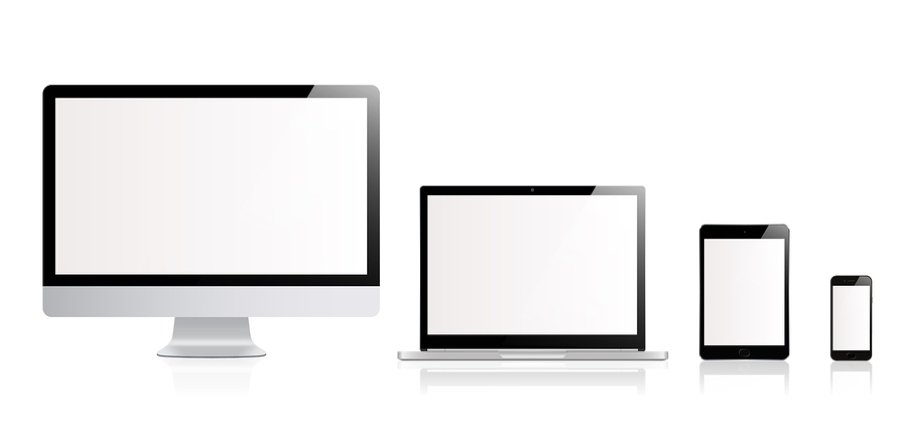
The first Apple Macintosh computer was released in 1976, so it’s fair to say that the company has been around for a few years as a brand. Yet it is the release of the company’s first phone that really took it into the stratosphere and gained it worldwide recognition. The iPhone was the first truly ‘smart’ phone to hit the market and the rest of the big name players have, in their own way, been trying to keep up ever since.
iPads and iPhones tend to work in much the same way as each other. Obviously the biggest difference is the fact that the iPhone is, well, a phone, so, as you’d expect, you get plenty of function from it as a device that’s job is merely to make and receive calls and to send and receive text messages.
Connection
Nowadays, though, people don’t want merely a phone. They want a gadget that can do virtually everything they could possibly need whilst they’re out and about. For that reason, the iPhone places a lot of stock in what it can do when it’s connected to the Internet. The actual act of connecting to the Internet isn’t something you need to worry too much about, of course, as it will tend to do it automatically through your phone company’s signal or via Wi-Fi, but it’s important you know that your device’s capability might be limited if you’re trying to do something that requires an Internet connection and you don’t have one. The same is true of the iPad, though they tend to get online slightly differently from iPhones.
The Operating System
Apple’s iDevices use a software called iOS, or Operating System – the ‘i’ doesn’t mean anything specific but it is generally accepted that it means the product is Internet accessible. You don’t need to worry too much about this as it’s all ‘under the hood’ stuff, but it’s worth bearing in mind that if you ever have trouble with your iPhone then one of the first questions an Apple representative will ask you is whether you’ve upgraded to the most recent version of iOS. MacBooks work in a slightly different way, so we’ll discuss their Operating System in our MacBook article itself.
Functionality
The functionality of both the phone itself and the iPad is through the use of various apps. Do you need to connect to the Internet so you can search for something or go to a website? Apple’s built-in app Safari will let you do that. Need to know where you’re going whilst you’re out and about? There’s an app called Maps that will help you on your way.
Apps
There are literally millions of apps in the App Store, each with a specific job to help you with whatever problem you may have. This isn’t the place to go through them all, but sufficed to say that if you need to get your phone to do something then there’s a reasonable chance that there’s an app for that.
The iPhone and iPad both come with a number of Apple’s own apps built in, such as Safari, Maps, Music, HealthKit, a compass, a calculator and a weather app. You can also find alternatives to all of Apple’s apps, made by different companies, in the App Store, as well as more standalone apps from the world’s most famous companies, such as Facebook and Twitter.
iPhone
The idea behind the iPhone was to let you have a telephone, a music listening device and a personal computer all in the palm of your hand and all used without the clunkiness of a physical keyboard that was featured on such devices as the BlackBerry or the various palm pilots that were on the market. It has held on to this initial idea throughout all of it’s iterations, with only the way in which the phone itself works changing with each new release.
iPad
The iPad, meanwhile, came about as an attempt at a halfway house between a phone and a fully fledged computer. Where iPhones are, to all intents and purposes, really good phones with smart functionality, iPads are tablets that can do most of the stuff a home computer can do. An iPad is not a satisfactory replacement for a computer if you don’t have any type of home desktop or laptop, but it is a much more portable alternative for things like emailing, surfing the web and watching films.
FaceTime
There is also an in-built feature on both devices that we should mention, it’s called FaceTime and it is a rival to Skype for your video calling needs. It uses the cameras on your iPhone and iPad to allow you to talk to anyone in the world via video chat as long as they’ve got a decent , connection and an Apple device. It isn’t perfect, but it is an excellent alternative to the Skype app.
Hopefully that’s given you a basic understanding of how the iPad and iPhone work. In truth it’s probably quite a bit more complicated than that, but we don’t want to overwhelm you with information at this stage. Within our more in-depth discussion of each device we’ll also talk you through some more pertinent details, so give those guides a read too if you want to know as much as you can about how Apple products work.
Other Devices on the Market
MacBooks, iPhones and iPads are the bread and butter devices for Apple, but they’re not the only things that the company sells. They have cornered pretty much the whole technology market, especially where communication devices are concerned.
Not all of them need an in-depth article to be understood, though, so here we’ll give you a brief precis of the other items you can look out for when you hit the shops. This won’t be as full-on a look as our individual product reviews, but hopefully you’ll get a good understanding of what the various things can do and whether they’re for you.
Apple TV
 Rumours of a full sized, actual television made by Apple have been around for years, perhaps as long as rumours of an Apple car have been around. The Apple TV isn’t that, but it is a device similar in make-up to things like the Chromecast or Amazon Fire TV Stick.
Rumours of a full sized, actual television made by Apple have been around for years, perhaps as long as rumours of an Apple car have been around. The Apple TV isn’t that, but it is a device similar in make-up to things like the Chromecast or Amazon Fire TV Stick.
In essence the Apple TV is a small box that attaches to your television via an HDMI cable, thereby making your television a Smart TV. It is best when it is integrated with Apple’s other products as things like the iPad and iPhone can send photos and videos to your home television.
There have been 4 generations of Apple TV, with the most recent being released earlier this year. If you’re thinking of getting one then you’ll want to consider either the most recent model or the Apple TV 3. We’ll guide you through some of the key differences between the two generations of the device now.
The Apple TV 4 comes with Siri, meaning you can use Apple’s personal assistant to search for content across all of the company’s apps that support that such an option. By implication you’ve probably figured out that the Apple TV 3 doesn’t have that ability. Both boxes come with a proprietary remote, but the 4’s has an in-built microphone and a glass-touch service for navigation. It also has an accelerometer and gyroscope, meaning you will be able to use it for games on the Apple TV. It features Bluetooth, a lightening connector for charging and a new button design.
The devices are physically different, too, with the newer device being thicker in appearance and heavier. Unless you love having your devices on display for others to look at you’re not going to be overly swayed by the cosmetics of the device, though.
The biggest differences between the devices come ‘under the hood’, with the Apple TV 4 shipping with 7.1 Dolby Digital surround compared to the 3’s 5.1, Apple’s A8 chip as opposed to the A5, and numerous different memory options. Where the 3 has just 8GB of internal storage the 4 comes with either 32GB or 64GB. The RAM is also improved on the newer device; an impressive 2GB compared to the older device’s somewhat puny 512MB.
Why does the storage matter, you might ask yourself. The answer is that the newer of the two Apple TVs has the ability to install third party apps, whilst the older one can only use Apple’s own stock apps. That is a huge improvement as it means you can not only use the Apple TV to watch films and TV shows through apps like Plex but also install games.
Both devices’ main function is to stream video to your television and they both do that perfectly well. They can both stream 720p and 1080p video, meaning they are HD as long as your TV is, too.
So, there you have it. That’s the Apple TV explained in short. If you want to pick one up then the Apple TV 4 is the one with all of the bells and whistles on it, but the TV 3 will likely drop in price significantly over the coming days and weeks.
You’re unlikely to get loads out of either device unless you’re already pretty heavily invested in the Apple ecosphere. If you’ve got a MacBook or an iDevice as part of your technological collection, however, then this is the best option on the market for sending things through to your television to make it ‘Smart’.
Apple Watch
 Without question the biggest news story of recent times as far as technology is concerned was the release of Apple’s smartwatch. We’re not going to go into too much depth on the device here, but sufficed to say that it needs an iPhone to operate properly, so if you haven’t got one of them then there’s not much point in looking for the Apple Watch, either.
Without question the biggest news story of recent times as far as technology is concerned was the release of Apple’s smartwatch. We’re not going to go into too much depth on the device here, but sufficed to say that it needs an iPhone to operate properly, so if you haven’t got one of them then there’s not much point in looking for the Apple Watch, either.
The Apple Watch comes in three variations: The Apple Watch, The Apple Watch Sport and The Apple Watch Edition. We’ll discuss these a little bit more shortly, but once you’ve decided which type of Apple Watch you want you then need to figure out which size is the right one for you. You can get a 38mm watch face or a 42mm one and which one is right for you will really depend on the size of your wrist.
Back to the different type of watch, then, and the differences between them are all about their designs. The Watch Sport is ideal for fitness enthusiasts. It is lightweight yet rugged, coming with an anodised aluminium case in either silver or space grey, and Ion-X-glass. Ion-X-glass is tough, resistant to scratches and impacts but also lighter than the sapphire crystal used on the other models.
The Apple Watch itself is something more akin to an everyday watch. It is strong, featuring a stainless steel case and sapphire crystal. That means that it is heavier than the Sport, but also stronger in every department. The sapphire crystal has a Mohs hardness rating of 9, meaning that diamond is the only thing harder than it.
Finally comes the Apple Watch edition. We’re not going to go into too much detail on this one as if you are thinking of buying one you’re probably not going to be doing so online. The case is made of 18-karat gold and is available in yellow or rose gold. The display is also covered with sapphire crystal. Given that these watches cost around £10,000 you’d expect it to be a high-end product and it is just that.
The bands on Apple’s watches are inter-changeable, but generally speaking the Apple Watch Sport comes with a rubber band in various colours, the Apple Watch itself comes with a variety of smarter, more business like bands and the Edition comes with better bands still.
We’re not going to go into in-depth detail about the way the watch works, but we will say this. The smart nature of the Apple Watch means that you can read texts, accept phone calls, send tweets and listen to music all from the watch itself. It comes with an in-built memory so that you can store songs and such like on the watch, meaning that you don’t need your phone with you if you want to use your watch when you go running and so one.
The Apple Watch is the very definition of a luxury item. It is absolutely not something you need to have in your life, but it is a fun addition to your day-to-day dealings with your iPhone. It can, strangely, be something of a time-saver, too, as you don’t need to unlock your phone in order to read messages or Tweets. That means you then can’t be distracted by any of the other apps on your iPhone!
If you’ve decided that you absolutely have to have an Apple Watch then which one is for you and which size is right is completely down to personal preference. Likewise which band will compliment your watch best depends on the sort of look you like to have on your wrist. Hopefully, though, this brief look at the options has helped you to narrow things down a little.
iPod
 Ah, the iPod, the creation that started Apple’s explosion into the world of mass-marketing. Again, we’re not going full out in our explanation of things on this front, but if you want to pick up an iPod then we’ll give you a bit of a clue here about the various models you can get. Sufficed to say, the device has developed quite a bit from the small pocket based thing it started off as.
Ah, the iPod, the creation that started Apple’s explosion into the world of mass-marketing. Again, we’re not going full out in our explanation of things on this front, but if you want to pick up an iPod then we’ll give you a bit of a clue here about the various models you can get. Sufficed to say, the device has developed quite a bit from the small pocket based thing it started off as.
The iPod is available in three different models: The iPod Touch, The iPod Nano and the iPod Shuffle. The iPod you probably remember from years ago is the iPod Classic, but Apple has quietly moved that one into retirement in favour of their newer iterations.
Starting with the iPod Touch, then, and you’re looking at a device that is essentially an iPhone but without the ability to make cellular calls. It has all of the other things you’d expect, though, from apps you can buy on the App Store through to two top quality cameras that can be used for taking photos and making FaceTime calls.
It has a Wi-Fi connection, the ability to track your movement for fitness monitoring purposes, a strong battery and the same A8 chip that can be found in the iPhone 6. Let’s not forget, of course, that its main job is as a music player and it does that job brilliantly. You can buy the iPod in three different sizes: 16GB, 32GB and 64GB.
As for the iPod Nano, you’re looking at a much smaller device that concentrates more on the music playing side of things than anything else. It only comes in the 16GB size format, so you’ll want to keep an eye on how many songs you’re hoping to load on to it. It does have a colour touchscreen on it, though, and the ability to play videos. Admittedly you’re not going to want to watch the latest Chris Nolan movie on it, but it’s an OK solution if you’re out and about or want something to entertain the kids.
Finally there’s the iPod Shuffle. This is the ideal device for runners and fitness freaks as it is small, lightweight, portable and concentrates on nothing other than playing music. Capacity-wise it’s just 2GB in size, so it can’t exactly hold loads of music. The other main thing to bear in mind is that, as the name suggests, it holds the songs and plays them in a random order. The latest device does have a ‘Voice Over’ function, however, so it will read the name of the track, podcast, audiobook, or playlist out loud to you, giving you the chance to choose what you want to listen to.
You’d be forgiven for thinking that Apple have abandoned their original stand-out project in recent times in favour of more press-friendly things such as the Apple Watch. The company isn’t stupid, though, and they haven’t quite forgotten about their flagship device altogether.
Which of the various options is right for you is, as always, down to what you’re looking for. If you’ve already got an iPhone, for example, then the iPod Touch probably doesn’t give you anything that you don’t already have. If you’re all about running and exercise and would just like to have a device that can play your pumping tunes whilst you’re at the gym in whatever order it pleases then the Shuffle might be more what you’re looking for. Whatever your poison there are plenty of options on offer.
AppleCare
 The final thing we’re going to mention isn’t a device, per se, but what it is is essentially an extended warranty for your Apple Device. It is available on any of the main products that Apple sells, from iPhones through to the MacBook Pro, so it is worth mentioning even if only briefly.
The final thing we’re going to mention isn’t a device, per se, but what it is is essentially an extended warranty for your Apple Device. It is available on any of the main products that Apple sells, from iPhones through to the MacBook Pro, so it is worth mentioning even if only briefly.
You can purchase AppleCare when you buy your Apple product or, normally, within 60 days of your purchase. Where your standard warranty lasts for one year and doesn’t include telephone support, AppleCare extends your cover to two years and allows you to speak to Apple directly to get help with your device if needed.
AppleCare+ for iPhones and iPads also covers accidental damage and spillage, meaning that if you crack the screen then you’ll be to get it replaced or fixed directly through Apple for a small excess fee.
It’s entirely up to you whether you pay for AppleCare, with some people feeling the additional cost is too much on top of the product itself. It really is worth thinking about, though, as it could save you a huge amount of bother further down the line. Should you find an offer when you’re shopping that includes AppleCare then you’d do well to seriously consider it.







